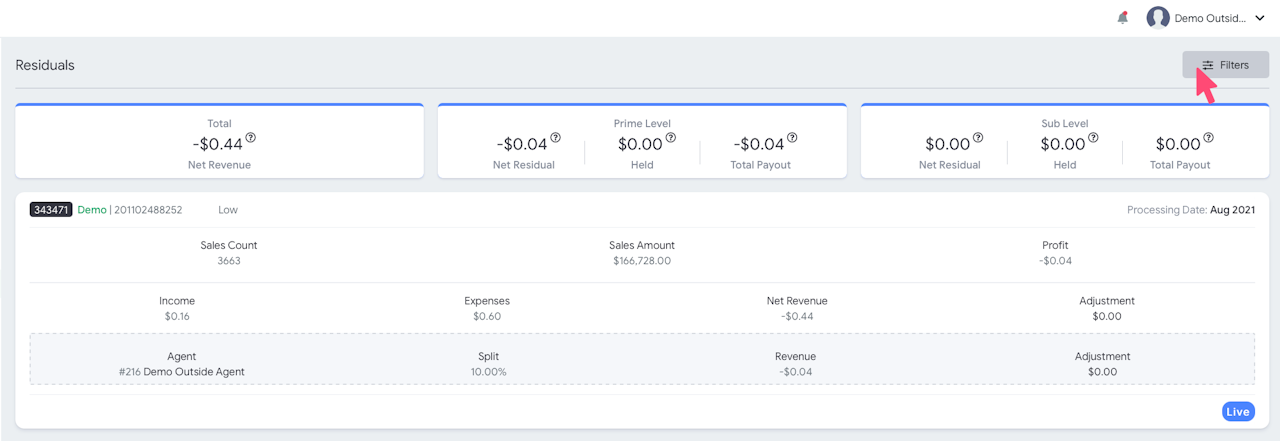
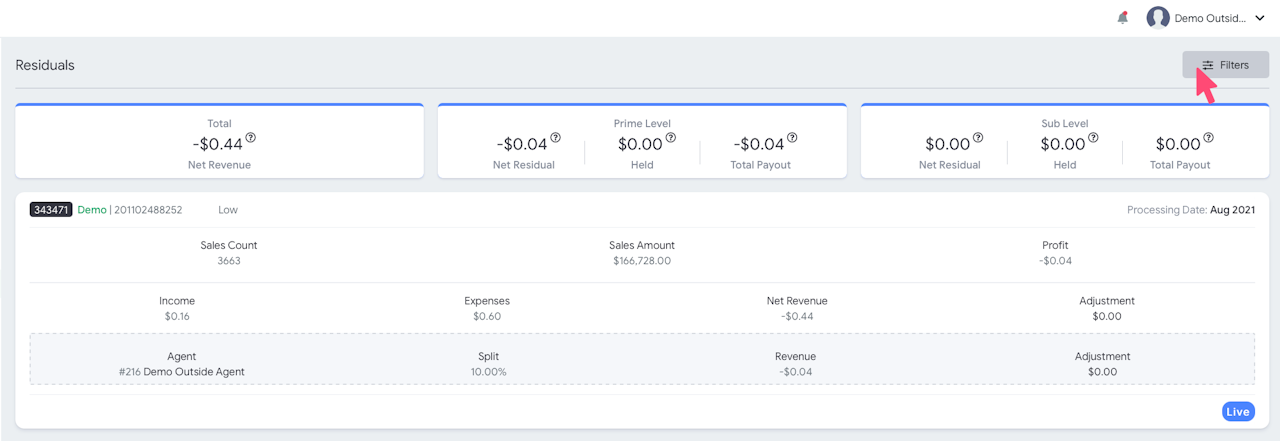
Residuals
The Residuals page offers insight into earning on the portfolio boarded under this system. The filter on the top right will enable filtering data by Agent, MID, Acquirer, and Month. The filter will also enable publishing residual data to agents that are boarded under you.
Agents can download monthly residual reporting to a spreadsheet:
Click on the Residual option
Click on Filters
Select the Month
Click on “Apply Filters”, once the data is loaded onto the dashboard page, click on “Export”.
