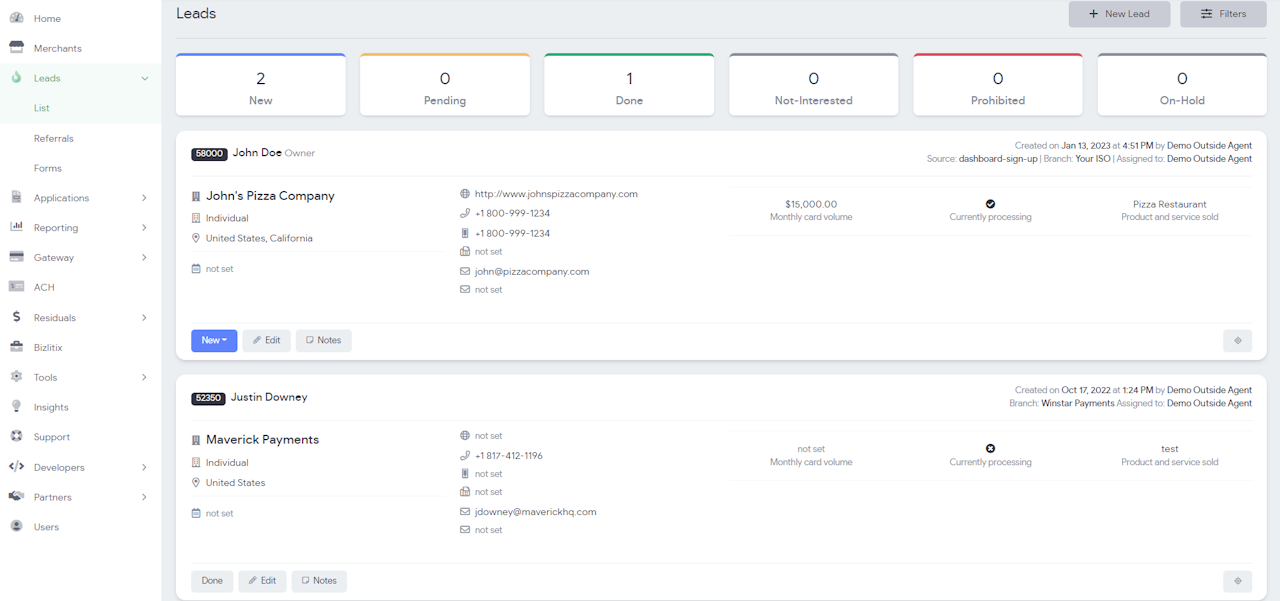
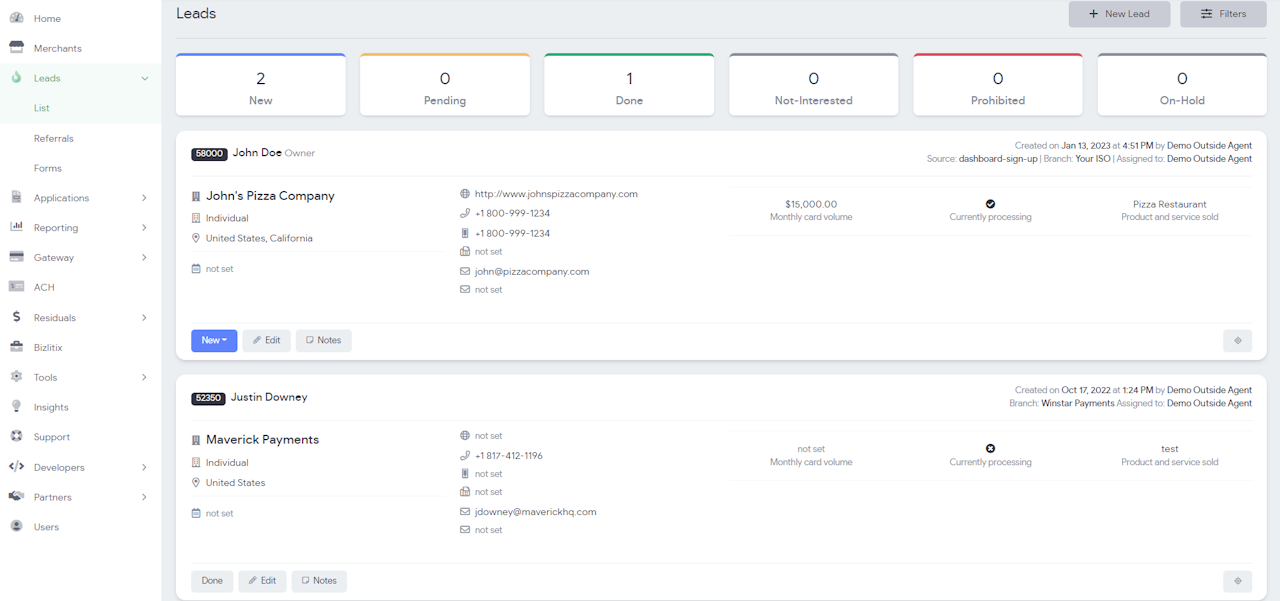
Leads
The Leads page is for those that wish to add the built-in lead generation system tool.
Selecting List will bring you to any leads added to the system. If you wish to add a new lead, click the '+ New Lead' button at the top of the page.
The filter, as in other pages inside the dashboard, enables the filtering of data.
When viewing the lead list, if a user has permission, they may edit or change the status of current leads.
Lastly, a system lead form may be generated by navigating to Leads > Forms.
