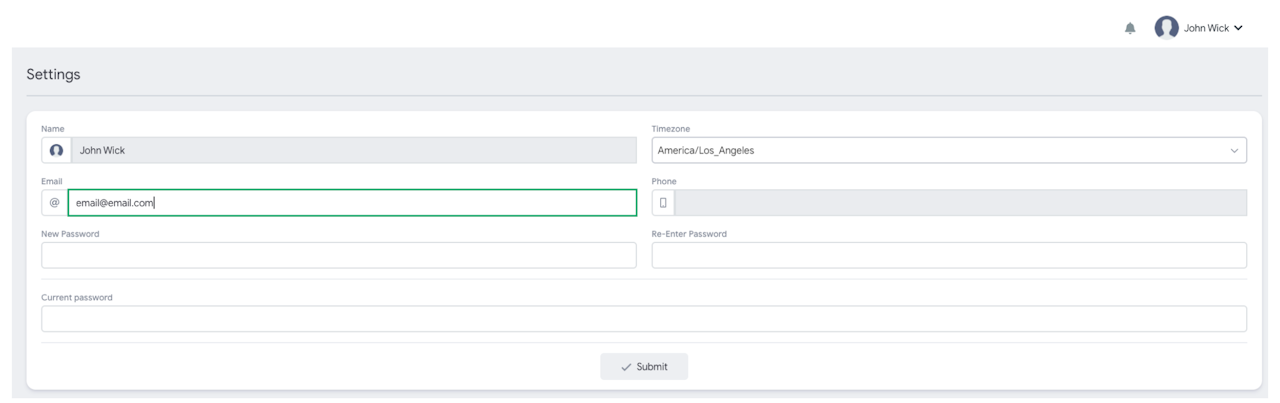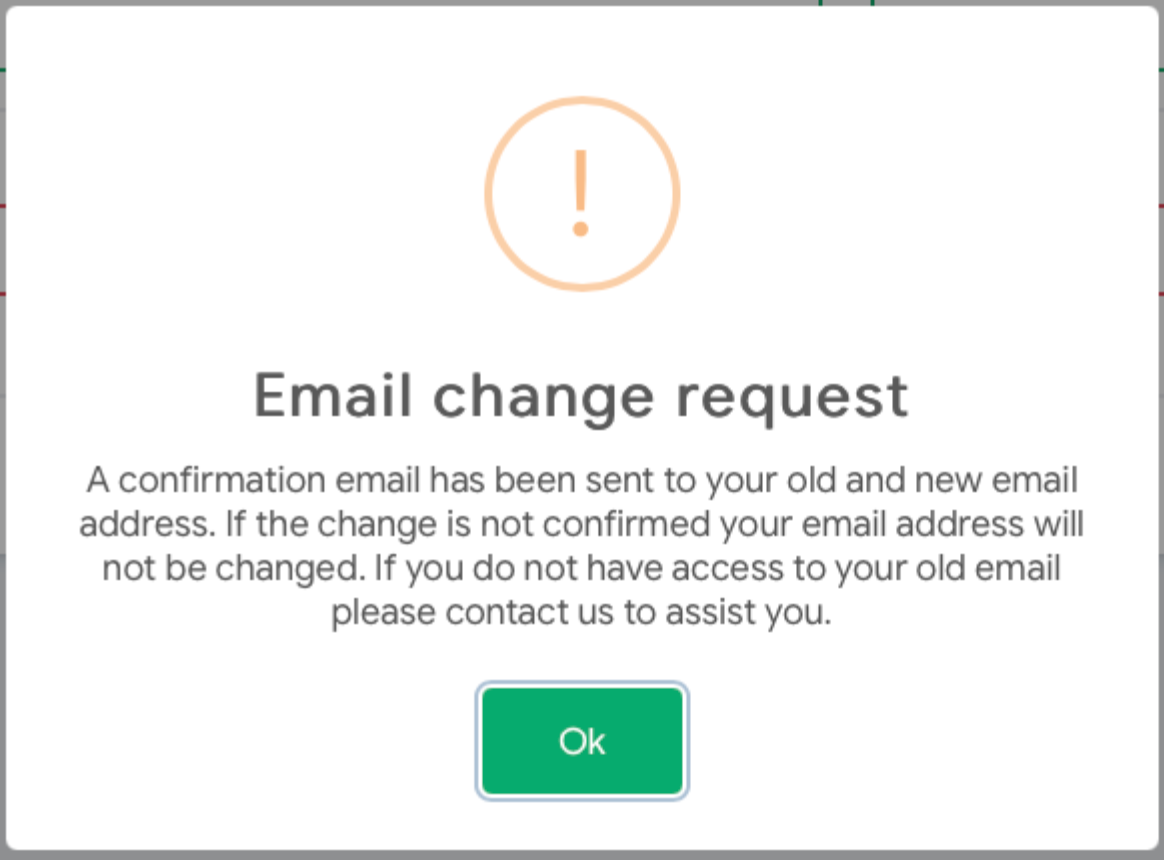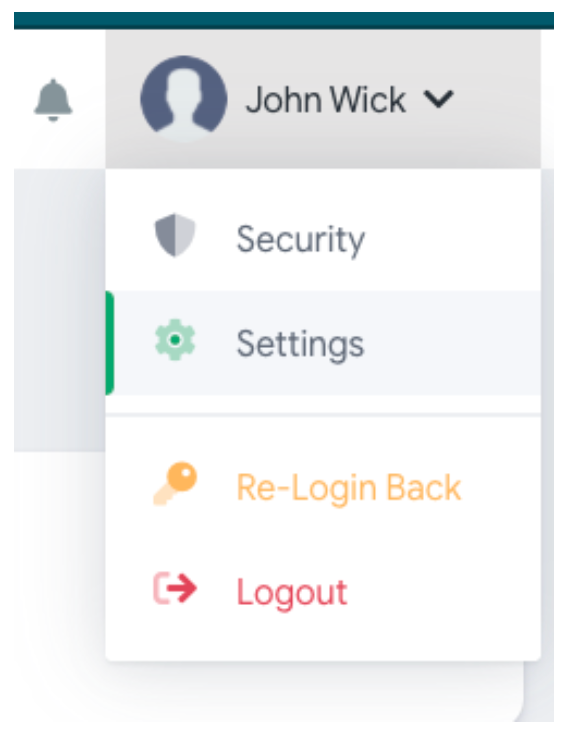
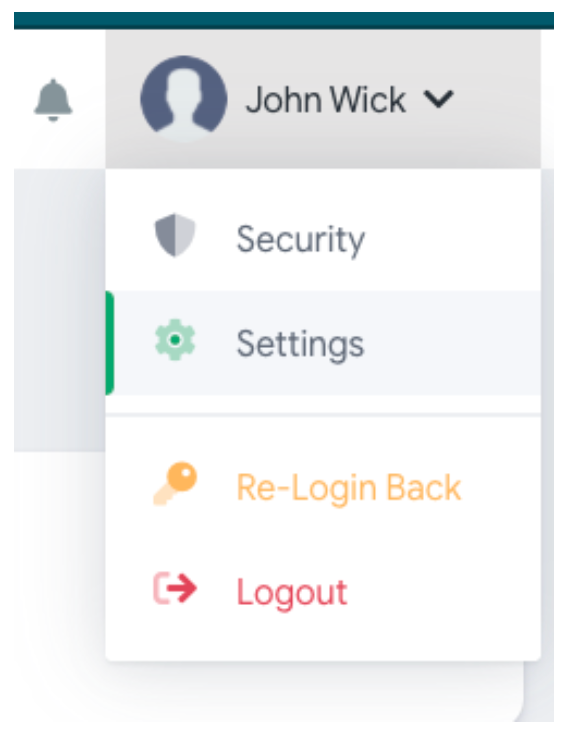
Update Email
The contact email on file for a user may be updated by the user logging into the dashboard and navigating to the User Settings.
To update the email on file:
Select the user drop-down on the top-right, then select 'Settings'.
On the User Settings page, enter the email address you wish to use, confirm your password, and click 'Submit' to save changes.
This will send links to both your old and new email addresses to confirm the change.