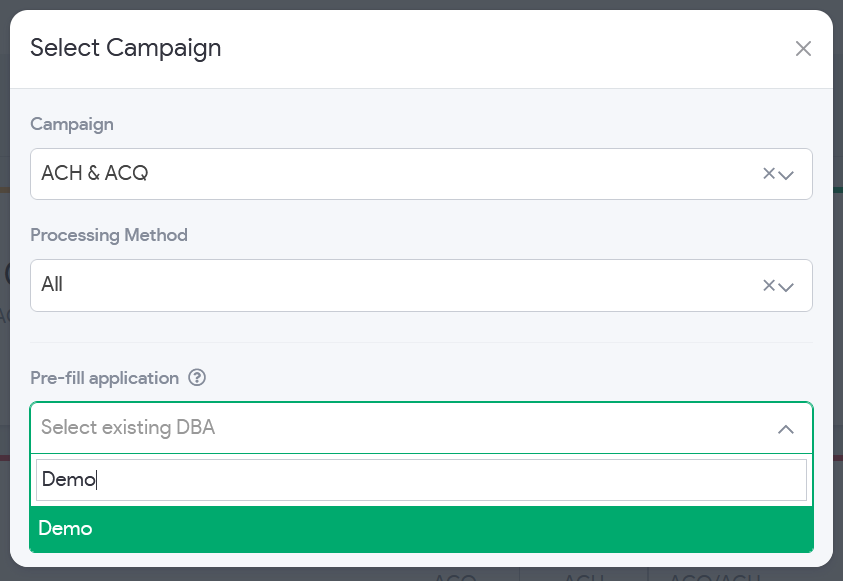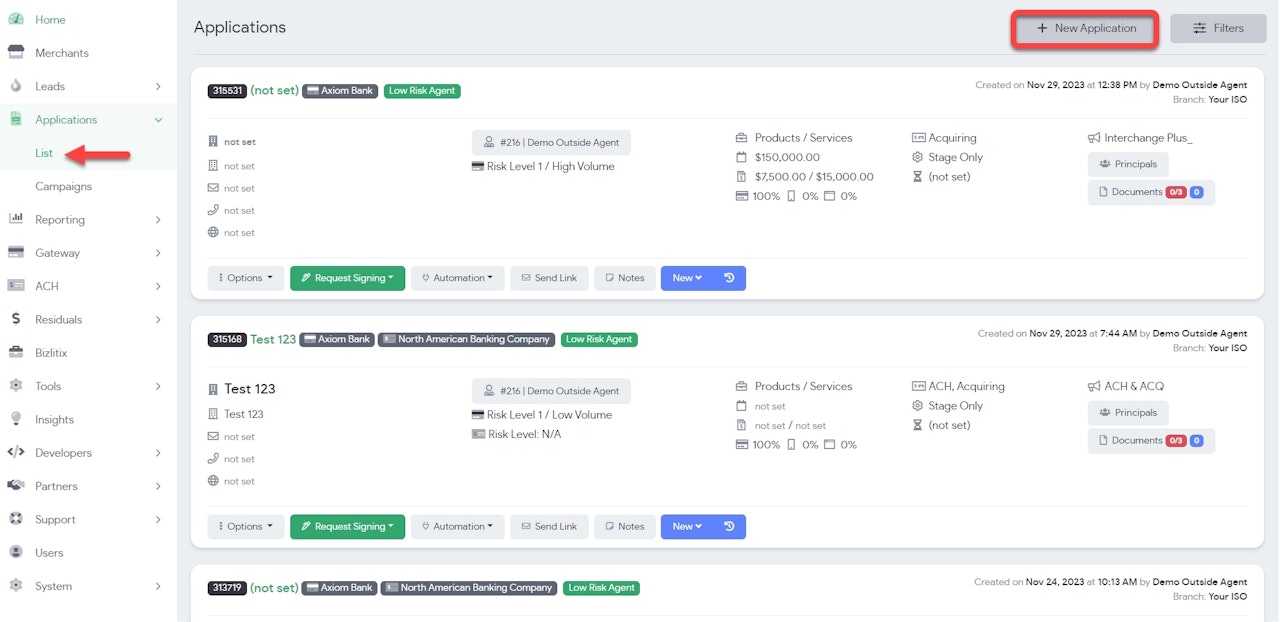
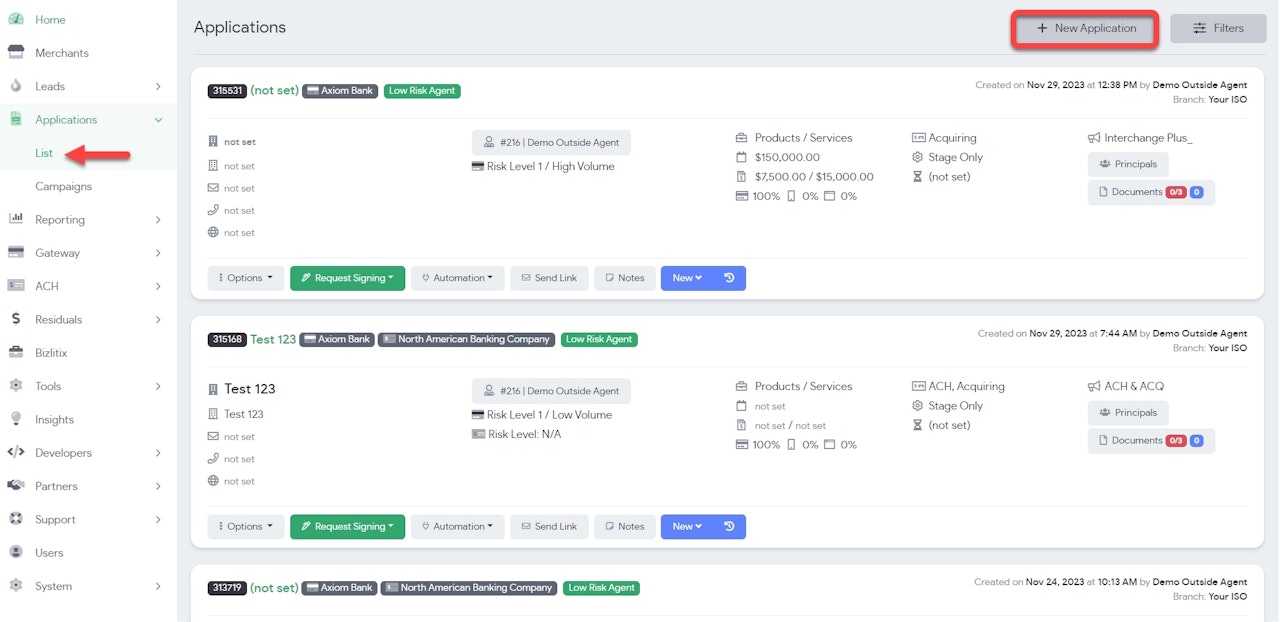
Create new application
To add a new application, navigate to the Applications page in the left-hand menu. Then, on the top right, select the button labeled ‘+ New Application.’
You will see a pop-up where you can select the pricing campaign and the processing method. In addition, you can optionally pre-fill information from an existing DBA by typing in the box and selecting the choices. (i.e., an existing customer wants another MID).
All - Includes both Acquiring (ACQ) and (ACH) processing
ACQ - Card processing
ACH - Bank account processing
When you select ‘Create Boarding Application,’ you will create a new application and can start filling in the required business, principal (owners), and processing information.