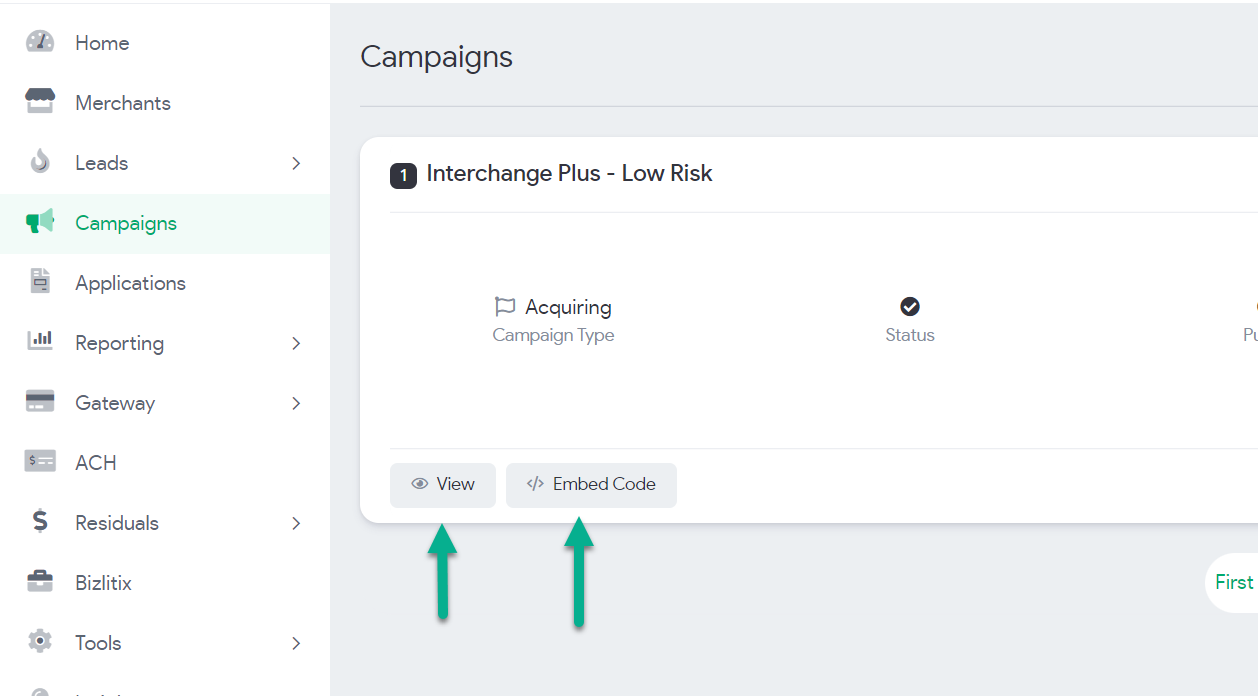
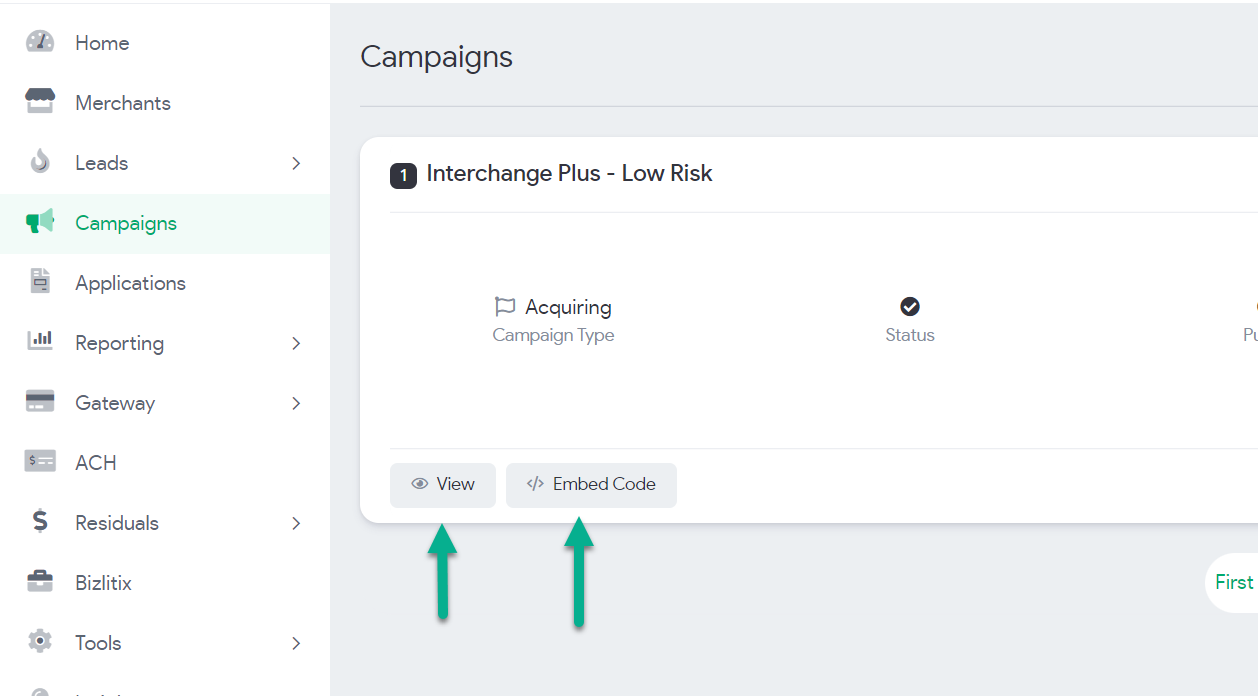
Campaigns (pricing)
The Campaigns page displays any current pricing campaigns. Selecting any of these campaigns default pricing when adding an application; however, agents can change the pricing when editing any application
Clicking the view button will allow you to review the pricing for the campaign.
How to embed a campaign into a website:
Clicking the Embed Code button will display the code snippet that enables your developer to add an application form to your website, linked by default to the campaign. Our systems make this very easy with a simple copy and paste into the web page you want the application to display.
