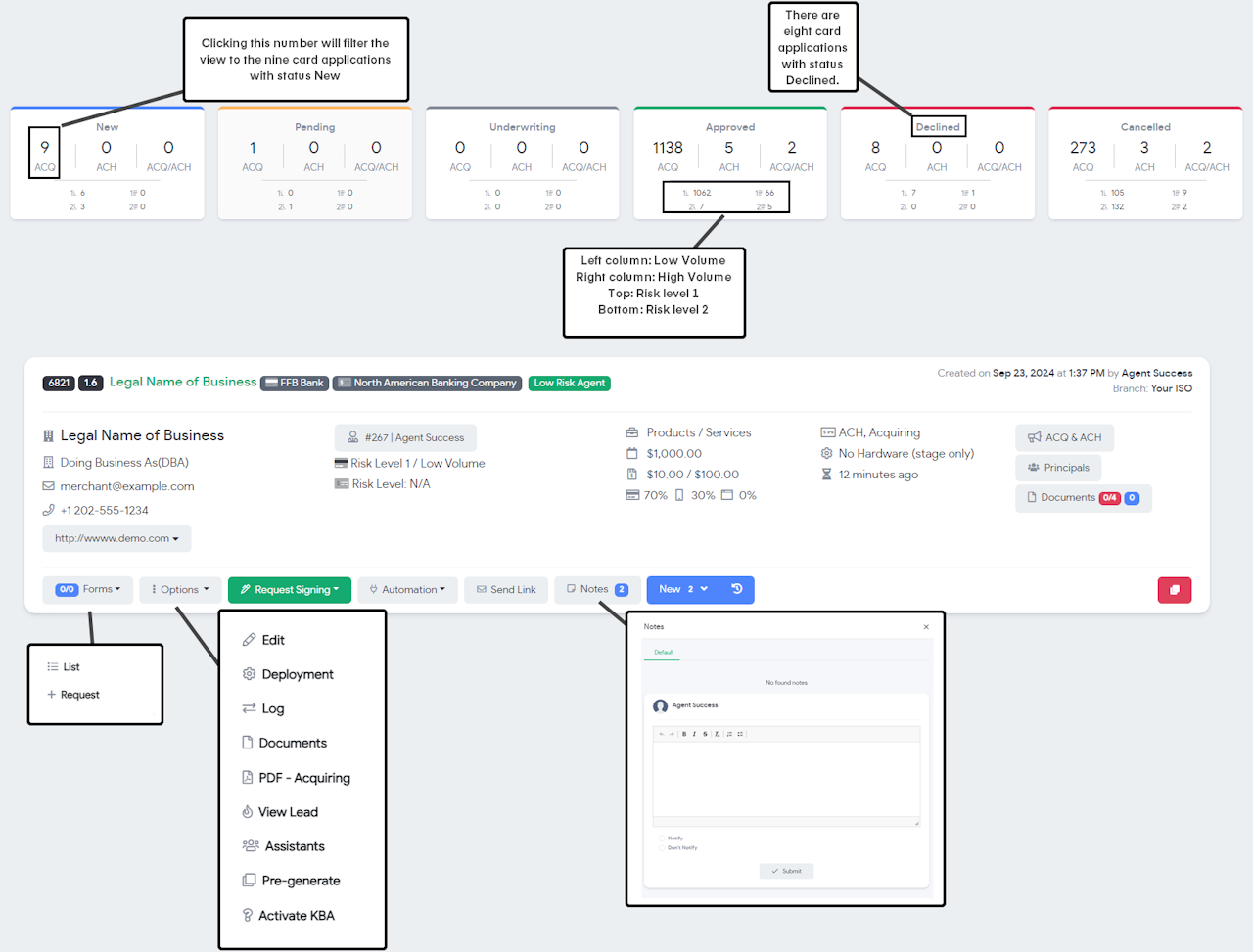
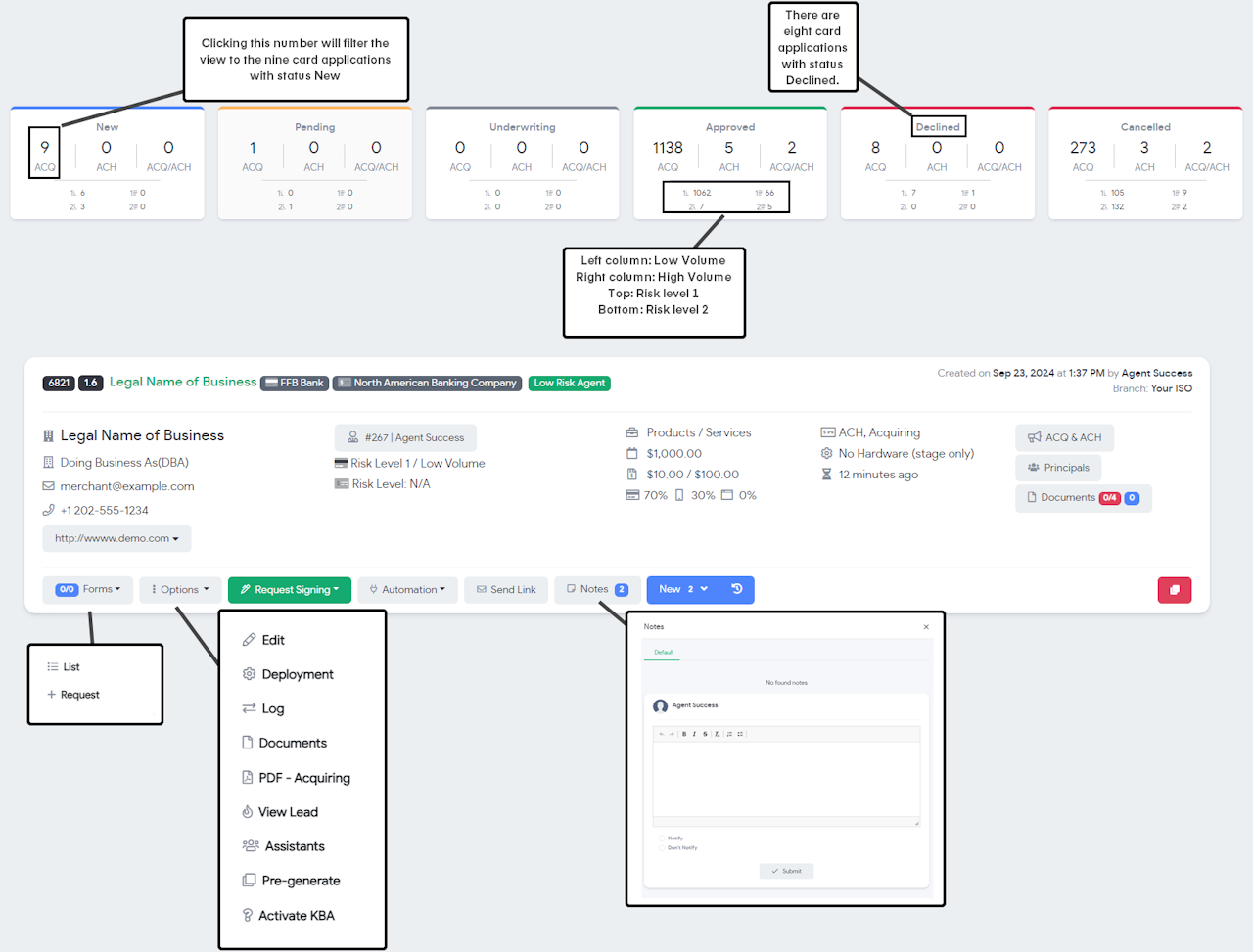
Applications Overview
The Applications page displays all ACH (Check) and ACQ (Card) processing applications. The ‘Filter’ button on the top right acts as a search and enables filtering to specific data.
Counters
At the top of the applications page, counters show the agent's number of applications in each status accessible to their view.
For example, if the user is an assistant to another agent, their applications will also be included in the counters. The applications of the sub-users (sub-agents) are also included in the counters. The counter view can be adjusted by specifying the agent in the filter.
Each status will break up the application based on the processing type: ACH, ACQ (Card), or Both. Additionally, the counter will break down the risk level and volume for Card applications in each status: Risk Level 1 High/Low Volume and Risk Level 2 High/Low Volume.
Statuses
Status | Description |
|---|---|
New | The application has been created and is not being reviewed by the underwriter. |
Underwriting | The underwriter is reviewing the application. |
Pending | The application was reviewed by the underwriter, and additional information or documents are needed and listed in the Notes section of the Application. |
Approved | The application is approved. |
Declined | The application has been declined, and the reason for the decline is listed in the Notes section of the Application. |
Cancelled | The application was canceled by request or by the system due to inactivity for 30 days. |
Forms
List or Request Addendums. eSigned applications will have the option to generate
Options
Buttons | Function |
|---|---|
Edit | Edit data in the Application. |
Deployment | Edit equipment information. |
Log | View a status log of the Application. |
Documents | View/Upload supporting documents to the Application. |
PDF-Acquiring/ACH | View/Download a PDF copy of the Application. |
View Lead | View the merchant lead on the Application. |
Assistants | View/Assign sub-users access to the application. |
Pre-Generate | Duplicate the Application. |
Activate KBA | Initiate KYC questions. |
Notes
Notes is how the Agent and Underwriting team communicate. Pending requirements or information on a declined Application.
